How to setup a comfortable Chatbot testing environment
Jun 6, 2018 # How to setup a comfortable Chatbot testing environment I’m developing chatbots for some time, and testing them locally was always an annoying part. I also prefer not to download anything, and also not paying for any service Let’s go through building a setup, with few simple steps: 1) **Create a testing bot profile** — It doesn’t matter which messaging platform are you using — need to create a bot testing profile. for example for Facebook Messenger you will need to create a new page,[ and also a new app connected to this page.](https://developers.facebook.com/) 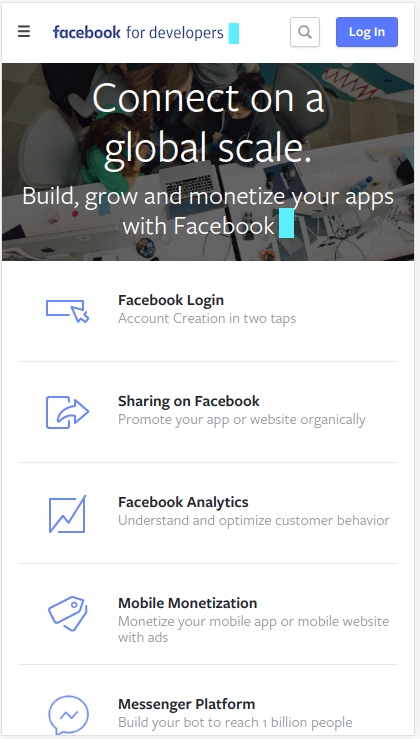 Create a testing bot profile 2) **use **[serveo.net](http://serveo.net/)** for tunneling** — there are plenty of tunneling solutions you can use, where most of them cost a monthly.We are looking are looking for service which is: * Free (because we are cheap 🙂) * Support sub-domains (it’s extremely annoying to change the URL every time you have to restart your computer) * Robust (so you won’t have to reconnect every moment) * No need to download (a Bonus!) I tried *localtunnel* (free, not so robust), *ngrok* (no sub-domains on free version) and few other. the winner is [serveo.net](http://serveo.net/)** **as it answers all of my requirements (free, no download, support sub-domains) example usage will be: ssh -R 80:localhost:8888 serveo.net where you should run it the first time **without** a requested subdomain -> get one from the server -> use it from now on. Tunneling 2) **make it even more robust — **My internet connection tends to be fragile, and tunneling services tends to disconnect. I looked for a simple service that will keep the ssh connection to *serveo* alive & reconnect upon disconnection. I’ve found [AutoSSH](http://www.harding.motd.ca/autossh/) which does all that, a simple usage will be: In our case will just need to change the ssh command of serveo to autossh (after installing of course) autossh -R 80:localhost:8888 serveo.net AutoSSH This is it! Happy testing.
